SharePoint is a content management system designed by Microsoft to help you manage content and build a presence on the web. Many of the techniques that you use to create Word or Excel documents can be used to create and update pages on your SharePoint site.
User Accounts
To start editing a site, you will first need to
register for an account with Tyler Technologies.
Note: This account will only be used to update and manage SharePoint sites. It cannot be used for other Tyler Technologies services.
After you're signed up, you can reach out to your supervisor and work with them to get your account added to the site you need to manage. Supervisors and site managers can
reach out to Tyler Technologies for assistance in getting user accounts added to the sites.
Forgot Your Password?
You can
reset your password using this form.
Logging In to the Edit Site
Once your account has been added to the site, you can start using it to login and make edits.
Your edit site can be accessed by adding '-edit' to your site URL.
- Navigate to your site in a web browser
- In the URL box, add '-edit' after your agency name. For example youragency-edit.ky.gov
If your site's URL uses 'www.' before your agency's name, remove that as well.
- Press Enter to navigate to the edit site
Enter your account information in the login box that appears
Username is 'ki\' plus the username you signed up with; for example ki\yourusername
After login, you will see a blue bar added to the top of your site and your username displayed in the top right corner.
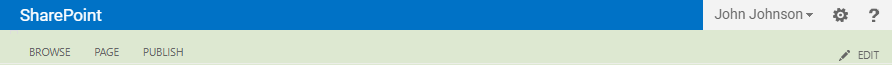
You are successfully logged in and can begin making edits.